Description
The Came BX-78 kit is suitable for all sliding gates made of wood, PCV, aluminum or metal. In this system, you will have several CAME products including a quality motor, photocells, flashing light, a radio card… All so that you can benefit from one of the best devices produced by the brand Italian CAME. This gate is suitable for sliding gates up to 14 meters long and weighing up to 800 kg.
Presentation of the CAME BX-78 kit Since the 1970s, the Italian brand CAME has provided high quality products in the field of home automation. In fact, the brand has made a specialty of remote controls, receivers and various gate motors. With the CAME BX-78 kit, you can get these products in one package! Made for gates that weigh up to 800 kg! This system, entirely designed by the Italian brand CAME, offers you a CAME BX-78 230V motorization for your sliding gates. These can be up to 14 meters long and weigh up to 800 kg! Obviously, this Came BX-78 kit is suitable for all sliding gates made of wood, PCV, aluminum or metal. Two efficient and durable transmitters Also, this kit includes not one, but two CAME TOPD4FKS 806TS-0102 transmitters. This reference model from the Italian brand is recognized for its performance, but also for its durability. With its incorporated Top radio system, this remote control has been specifically designed to meet all the criteria of modern automatic installations. It is dual frequency and can control four different channels. An easily programmable radio card In addition, inside the CAME BX-78 kit you have a CAME AF43S plug-in radio card. This operates on a frequency of 433.920 MHz with a 12 V/24 V (AC/DC) power supply. It has two channels and is perfectly usable for residential use. Additionally, it is easy to program thanks to mixed coding. A qualitative antenna Then, you will be able to have a CAME TOP A433N antenna in this CAME BX-78 kit. This system allows you to have always optimal wave reception quality to allow you to have more range for your remote control! Guaranteed protection In addition, you will have a set of CAME DIR10 photocells inside the kit. Powered by a current of 12 or 24 Volts, this set of CAME DIR10 photocells is the essential accessory for your home. In fact, it makes it possible to detect the slightest obstacle using infrared rays with a range of 10 meters. No longer be afraid of an accident with the help of this device! A flashing light included! Take advantage of the CAME KLED flashing light, powered by 120 V or 230 V inside this kit. Thanks to this, you will be notified, for example, if people are on the path to your gate while it is closing. Details of the CAME BX-78 kit One CAME BX-78 230V motorization, with pinions Two new generation CAME TOPD4FKS 806TS-0102 transmitters, four channels 433.92-868.35 MHz, fixed code One CAME AF43S plug-in radio card: A CAME TOP A433N antenna 5 m cable for connecting the antenna (also known under the reference 001TOP-RG58), A set of photocells with a range of 10 m type CAME DIR10 A CAME KLED indicator flasher (120 V / 230 V) A CAME KIARIOS flashing support for the flashing light Installation of the CAME BX-78 kit Important: all motors for sliding gates must be installed on the left of the gate. How to install your CAME BX-78 motor in 230V? You can program and install this motorization by clicking on the PDF instructions available on our site here How can I configure my CAME TOPD4FKS 806TS-0102 remote control? How to program my remote control from another remote control: Take the two remote controls then move closer to your receiver (max 5m). Press the already programmed button on your old remote control for 10 seconds until the LED is solid. You have 20 seconds to register the button of your choice on your new remote control. You can register multiple remote controls at once. Congratulations ! Your new remote control is programmed! If you would like to view the product’s PDF instructions for more information, click on the link here How do I program my CAME AF43S receiver to my CAME TOPD4FKS 806TS-0102 remote control? Open the radio receiver (you have to follow the antenna wire to find it). Press the push button on the receiver. The latter is identifiable, because it says MEMO; REC; ENR; PROG on the radio board (for some receivers, simply press the MEMO button once and release it. For others, you have to hold the MEMO button). A light on the radio board lights up or flashes. Press the button on your remote control for a second then release it. Wait for the light on the radio board to go out. Test the remote control and close your radio receiver. Well done ! Your remote control is now programmed. For more information on programming your receiver, we invite you to consult the product programming instructions on our site by clicking here How do I install my CAME DIR10 photocells? First, position them opposite each other. Fix the photocells at a height of approximately 50 cm from the ground. Provide, if necessary, the housing for the base for recessed mounting and fix it Secure the box to the wall or base using the screws provided and any dowels Finally, select the type of power supply and make the necessary connections. Warning: to remove the card, only force on the indicated side. Secure the cover. For more information, we invite you to consult the manufacturer’s instructions here How to install your CAME TOP A433N antenna For more information regarding the installation of this antenna, we invite you to consult the manufacturer’s instructions here How to install my flashing light CAM KLED? For more information and details on the procedure to follow, you can consult the PDF user manual on our site by clicking here To install this flashing light, you must: Provide the necessary power cables. Open the flashing light (A) and pierce the base from the lower part (B). Pass the cables from the cabinet through the hole and secure the flasher base to the C-pillar using the appropriate screws and anchors. Connect the wires to the turn signal board. Close everything. CAME BX-78 Kit FAQ Where can I find other CAME brand products? You can find other CAME brand products on Allo Remote Control by clicking on the link here



 Batteries* and instructions included
Batteries* and instructions included
 Technical service at your service
Technical service at your service 14 days to change your mind
14 days to change your mind