Description
The Came BX-74 kit is suitable for all sliding gates made of wood, PCV, aluminum or metal. In this system, you will have several CAME products including a quality motor, photocells, flashing light, a radio card… All so that you can benefit from one of the best devices produced by the brand Italian CAME.
Presentation of the CAME BX-74 Kit With this CAME BX-74 kit, the Italian brand CAME offers you the ability to use a fully made-in CAME system for sliding gates up to 400 kg and with a maximum length of 14 meters. The Came BX-74 kit is suitable for all sliding gates made of wood, PCV, aluminum or metal. A high-performance engine By installing this kit you will benefit from multiple advantages of the CAME brand. First, the reputation of the Italian brand no longer needs to be improved in terms of performance. In this kit, you get the best from the Italian manufacturer, especially regarding their 230 Volt CAME 001BX-74 motor. Robust, the capabilities of this engine no longer need to be proven. Includes a two-channel radio card In addition to this motorization, you have a CAME AF43S plug-in radio card. This operates on a frequency of 433.920 MHz with a 12 V/24 V (AC/DC) power supply. It has two channels and is perfectly usable for residential use. Also, it is easy to program thanks to mixed coding. Optimal security with photocells In addition, this kit also offers you the CAME DIR10 photocell set. Powered by a current of 12 or 24 Volts, this set of CAME DIR10 photocells is the essential accessory for your home to provide maximum security for your various engines. Indeed, thanks to the infrared technology that accompanies these CAME DIR10 photocells, your motorization systems will be protected in all cases. The security of your gate is doubled thanks to the inclusion of a flashing light in this kit. Thanks to the CAME KLED flashing light, powered by 120 V or 230 V, you will be notified, for example, if people are in the path of your gate while it is closing. Details of the CAME BX-74 Kit In the CAME BX-74 kit, you will have the following parts supplied: A complete CAME 001BX-74 automation with electronic card, radio decoding, obstacle detection and mechanical limit switches A dual-frequency quad-channel remote control , with fixed code CAME TOP44RBN A CAME AF43S plug-in radio card A set of CAME DIR10 type photocells with a range of 10 m A CAME KLED indicator flasher (120 V / 230 V): A CAME KIARIOS flashing support for the flashing light Installation of the CAME BX-74 Kit Warning: danger of electrocution. This product should only be handled or installed by qualified personnel. How do I install my CAME BX-74 engine? For more information on the installation of the CAME BX-74 engine, we invite you to consult the product instructions by clicking here. How do I program my CAME AF43S receiver to my CAME TOPD4FKS 806TS-0102 remote control? Open the radio receiver (you have to follow the antenna wire to find it). Press the push button on the receiver. The latter is identifiable, because it says MEMO; REC; ENR; PROG on the radio board (for some receivers, just press the MEMO button once and release it. For others, you have to hold the MEMO button). A light on the radio board lights up or flashes. Press the button on your remote control for a second then release it. Wait for the light on the radio board to go out. Test the remote control and close your radio receiver. Well done ! Your remote control is now programmed. For more information on programming your receiver, we invite you to consult the product programming instructions on our site by clicking here How to install my CAME DIR10 photocells? First, position them opposite each other. Fix the photocells at a height of approximately 50 cm from the ground. Provide, if necessary, the housing for the base for recessed mounting and fix it Secure the box to the wall or base using the screws provided and any dowels Finally, select the type of power supply and make the necessary connections. Warning: to remove the card, only force on the indicated side. Secure the cover. For more information, we invite you to consult the manufacturer\’s instructions here How do I install my flashing light? For more information and details on the procedure to follow, you can consult the PDF user manual on our site by clicking here To install this flashing light, you must: Provide the necessary power cables. Open the flashing light (A) and pierce the base from the lower part (B). Pass the cables from the cabinet through the hole and secure the flasher base to the C-pillar using the appropriate screws and anchors. Connect the wires to the turn signal board. Close everything. CAME BX-74 Kit FAQ Where can I find other CAME brand products? You can find other CAME brand products on Allo Remote Control by clicking on the link here









 Batteries* and instructions included
Batteries* and instructions included
 Technical service at your service
Technical service at your service 14 days to change your mind
14 days to change your mind